Mobile Order is the new service that allows you to pre-order your food and drinks at select Walt Disney World quick service restaurants using the My Disney Experience app on your mobile device. This means you can skip the line and just pick up your order from the window. The app will even alert you when it’s ready!
You can choose and customize the foods and drinks you want, pay, and place your order from anywhere. Then, once you physically arrive at the restaurant, just tap the “I’m Here” button and they’ll start making the food for you. Check out the full list of participating locations below, as well as our complete guide with frequently asked questions, and stay tuned as more restaurants are added to the program. (Updated: May 22, 2019)
Restaurants Featuring Mobile Order
All of the following locations now offer Mobile Order. We will update this list as more restaurants are added.
• Aloha Isle
• Casey’s Corner
• Columbia Harbour House
• Cosmic Ray’s Starlight Cafe
• The Lunching Pad
• Pecos Bill Tall Tale Inn and Cafe
• Pinocchio Village Haus
• The Lunching Pad
• Tomorrowland Terrace Restaurant
Disney’s Animal Kingdom
• Flame Tree Barbecue
• Harambe Market
• Pizzafari
• Restaurantosaurus
• Satu’li Canteen
Disney Springs
• D-Luxe Burger
• Electric Umbrella
• Liberty Inn
Disney’s Hollywood Studios
• ABC Commissary
• Backlot Express
• Catalina Eddie’s
• Fairfax Fare
• PizzeRizzo
• Rosie’s All-American Cafe
• Woody’s Lunch Box
Caribbean Beach Resort
• Centertown Market
• Spyglass Grill
Mobile Order Video
How to Use Mobile Order
![]() No matter where you are you can open the My Disney Experience app and either go to My Plans and select “Order Food” or select a specific restaurant and press the “Order Food” button. (See list above for participating locations.) Add items to your cart and follow the simple steps below. It’s as easy as 1, 2, 3!
No matter where you are you can open the My Disney Experience app and either go to My Plans and select “Order Food” or select a specific restaurant and press the “Order Food” button. (See list above for participating locations.) Add items to your cart and follow the simple steps below. It’s as easy as 1, 2, 3!
1. Select Items and Add to Cart
You can look through the entire menu, select the items you want, and tap the +Add button to add it to your cart. Tapping an item from the list will give you a brief description and usually a picture of the food.
You can go to your cart to remove items by tapping the icon on the top-right of your screen. You can also change the quantities for each of your items from your cart.
2. Pay and then Select “I’m Here” When at Restaurant
Once you’re done adding items to you cart, review your order, and then purchase it from the app. You may use credit cards, debit cards, or Disney dining plans for mobile order payments. For card payments you can use a previously stored card or a new card. Enter the card details manually or use the scan card option to use your device’s camera to gather the card’s details for you.
When you are ready to eat and have arrived at the restaurant, select the “I’m Here, Prepare My Order” button from the app. Turn on push notifications to be notified when the food is ready, or keep the screen open to keep track of its status. (After making your payment you can still cancel any time, as long as you have not selected the “I’m Here” button yet.)
3. Pick Up Food When Alerted
Your device will alert you when your food is ready to be picked up. An email will be sent to your address on file and you will receive a push notification, (as long as they are enabled for the app on your device.)
Each quick service location has a specified pick-up window where Mobile Orders can be picked up and it should be labeled with the Mobile Order logo. If you’re not sure where to go, ask a Cast Member.
Mobile Order Frequently Asked Questions
Here are some helpful tips and common questions about the Mobile Order system. If your question isn’t answered here, leave a comment below and we’ll do our best to try and find you an answer.
How early can I order my food?
Your order can only be placed during regular operating hours for that location. For example, if the restaurant doesn’t open until 11AM, you cannot place your order until 11AM.
Can I pay using Disney Dining Plan?
Yes! While it was not initially a part of the system, guests may now redeem Disney Dining Plan meal and snack credits in Mobile Order. All three Disney dining plans are available with Mobile Order: the Disney Quick-Service Dining Plan, the Disney Dining Plan and the Disney Deluxe Dining Plan. Just make sure to use your same account to order food that is linked to your plan.
Can I pay using a Disney Gift Card?
No. You must order in person at the restaurant to use gift cards or vouchers.
Can I receive my guest discount (Annual Pass, DVC, etc)?
No. You must order in person at the restaurant to receive any discount available to you.
Can I receive my Cast Member discount?
Yes. As of November 2018, Cast Members who have their Main Gate pass connected to the app will be able to receive their Cast Member discount at select quick service locations. CM discount is not available at all locations.
Can I cancel my order?
Yes, but only if you have not yet selected the “I’m Here” button. Your payment will not be finalized until you select “I’m Here” and you can cancel your order any time from a link at the bottom of the screen.
Can I modify my order?
Orders cannot be modified after they have been submitted but may be cancelled anytime until you select the “I’m Here” button.
Will I be charged if I never select “I’m Here” button?
No. If you never select the “I’m Here” button your order will be canceled automatically at the end of the day and your payment method will not be charged.
Do I have to be on Disney property to place my Mobile Order?
No, currently an order can be placed through the app no matter where you are physically. Just keep in mind that you should not select the “I’m Here” option until you are actually at the location. An order cannot be canceled or refunded after you do.
Can I add items to my cart now, but then pay later?
If you close the app before paying for your order it is possible your cart will be deleted and you will need to start over. The app will not remember your order unless you finalize it by paying with your credit/debit card. (You can always cancel your order later if you can’t make it to the restaurant, but only if you haven’t selected the “I’m Here” button yet.)
Do I have to enable Push Notifications to use Mobile Order?
No, but it can be helpful to know when to pick up your food. You will also be sent an email notifying you, and it will show when your order is ready on the app itself. You can always wait for your food by the pick-up window, (which is helpful if your app is not working or your device is not getting service.)
Can special dietary requests be made through Mobile Order?
No, special request orders such as gluten free, allergy-free, etc. must be placed in person at the restaurant.
Where can I find the complete Terms and Conditions?
You can read the full Mobile Order terms of service by clicking here.
If you’re unable to find the information you’re looking for, or spot an inaccuracy, please leave a comment below. Be sure to subscribe to our news feed to stay up to date on theme park news and updates! Photos by Alicia Stella / Screenshots from My Disney Experience app
Subscribe to Receive Email Updates
![]() Consider supporting us on Patreon for as little as $1/month. All patrons receive behind the scenes posts and exclusive podcasts. Learn More
Consider supporting us on Patreon for as little as $1/month. All patrons receive behind the scenes posts and exclusive podcasts. Learn More
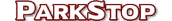

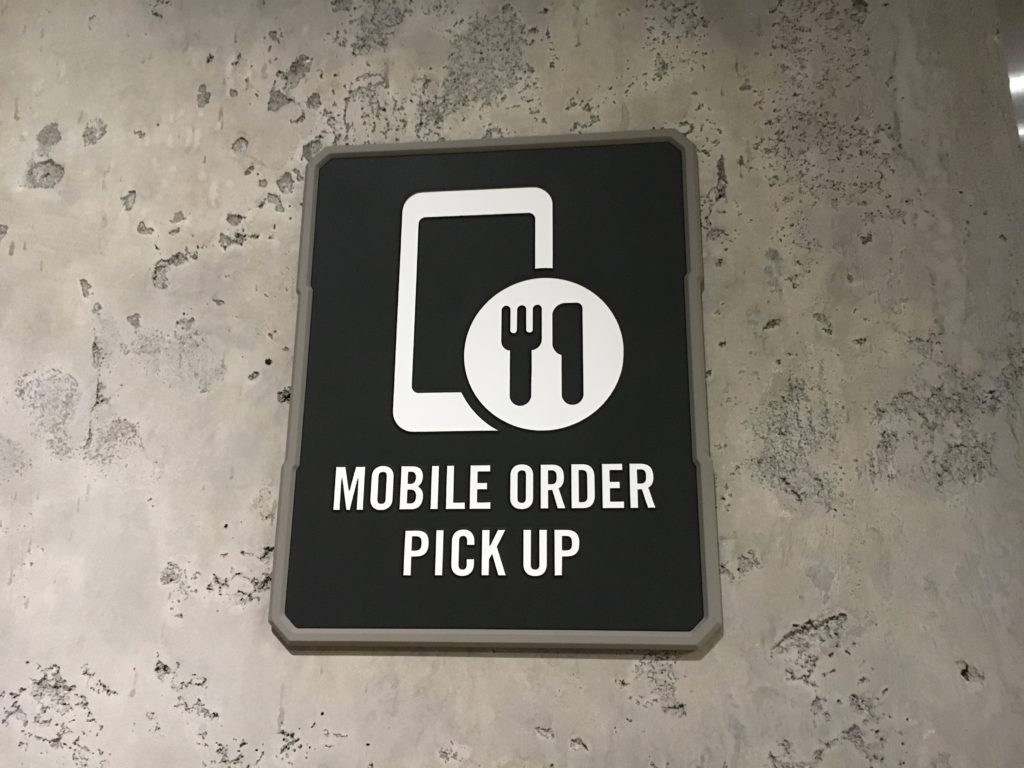
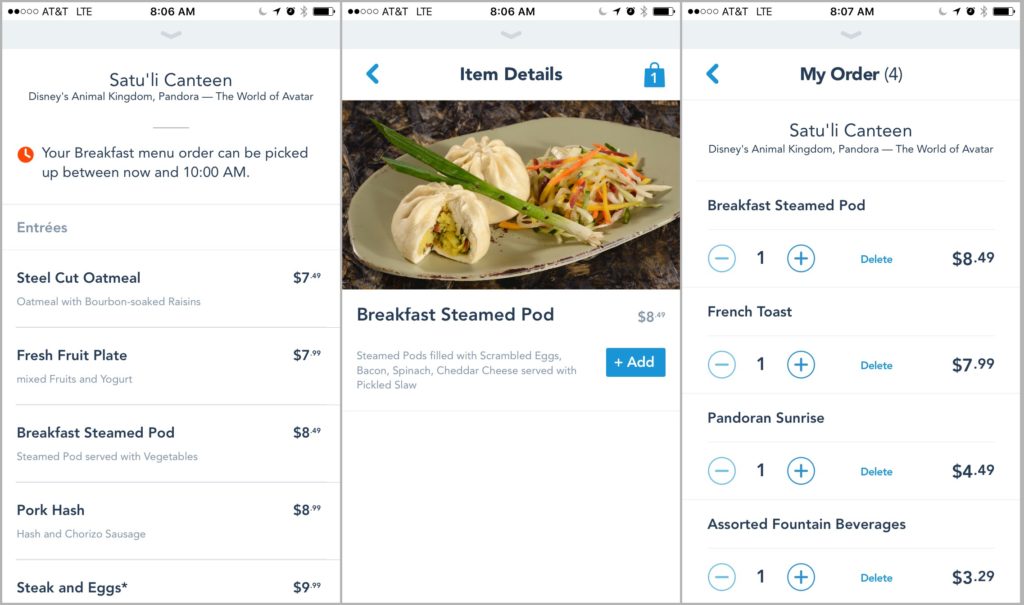
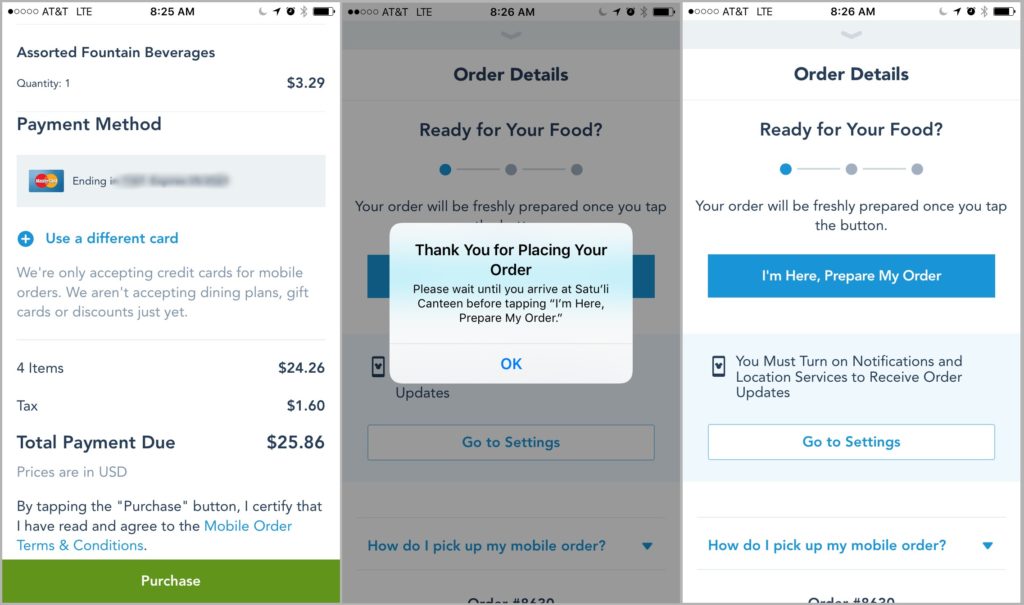
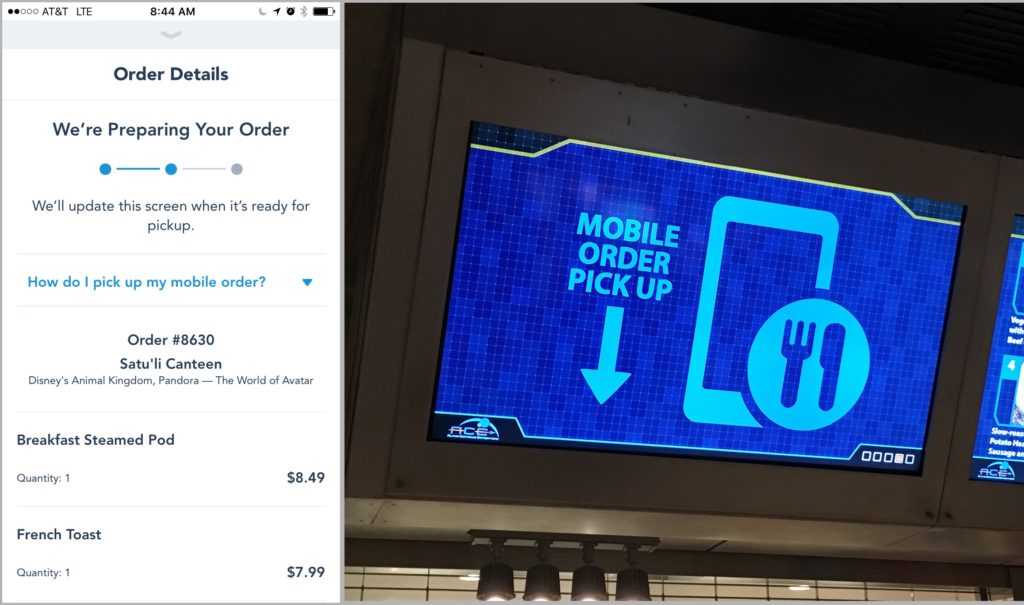









0 Comments